Owlbear Rodeo 2.0 Beta Patch 5
With patch 5 for Owlbear Rodeo 2.0 beta we hope to make the drawing workflow smoother and more consistent.
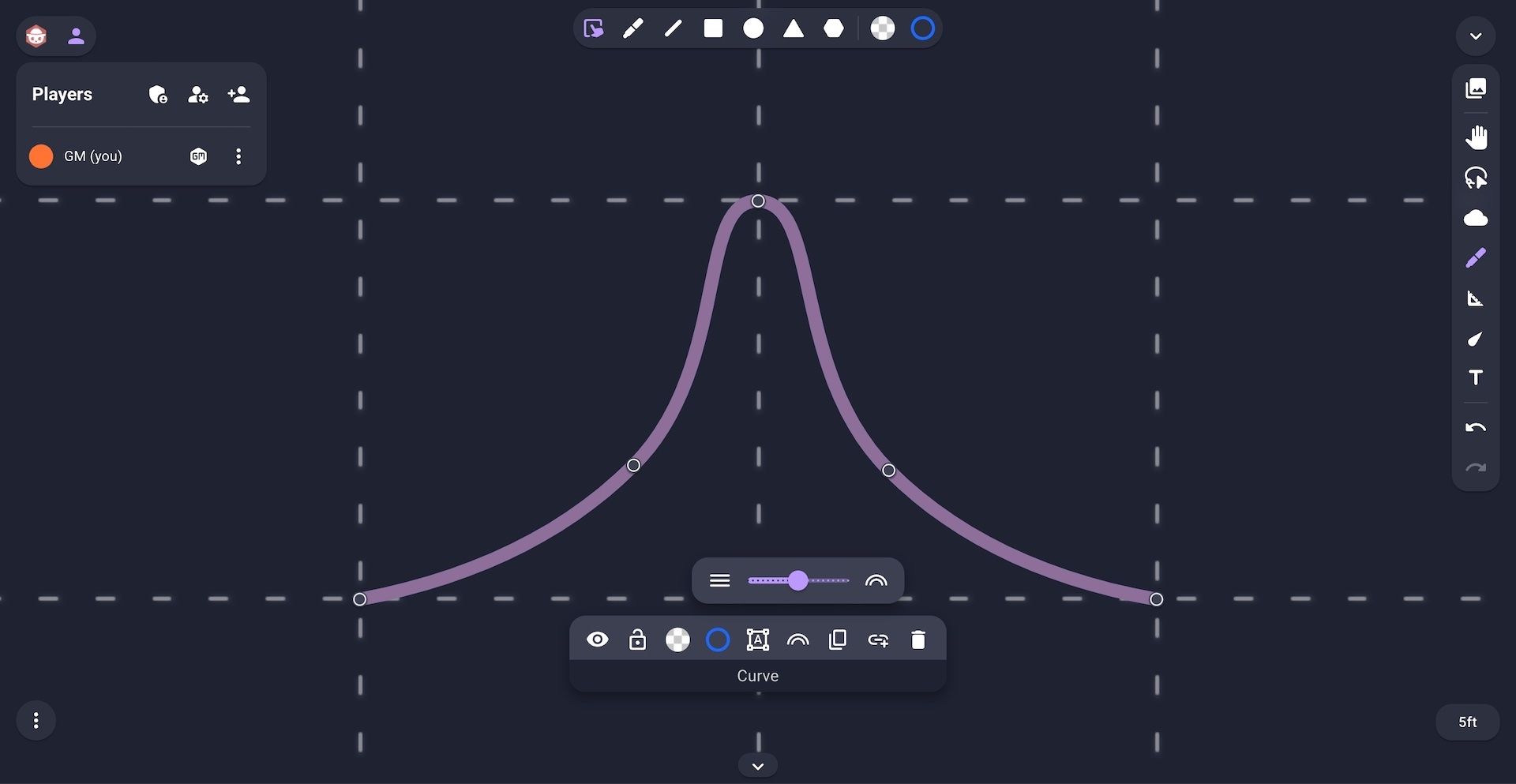
Smoother Drawing Workflow
We've adjusted the drawing workflow specifically to help speed up creating multi-part drawings.
Previously the drawing tools would allow you to both create a new shape and also move that shape using the same tool. This workflow was chosen to reduce the complexity of needing to switch between multiple tools when wanting to draw a shape then move it immediately.
During the alpha we re-worked the fog tools to split the drawing and move behavior into two modes. This made drawing consecutive fog shapes a lot easier at the cost of some complexity.
In this patch we're making this behavior consistent between the fog tool and drawing tool.
We're also changing both the drawing and fog tools so that once a shape is drawn it isn't immediately selected. This is an attempt to make drawing smoother, especially for tablets and touch devices.
Advanced Curve Editing
Previously the advanced curve editor allowed you to adjust the position of points in a curve. In this patch we're adding the ability to insert and remove points to an already drawn curve.
New points can be added by opening the advanced controls for a curve and clicking on an empty point on the curve, points can be removed by double clicking on their anchor.
In this patch we're also exposing the curvature of a curve as a user adjustable property. The curvature determines how much smoothing to apply to the curve. A value of 0% will result in a straight line while a value of 100% will be very curvy.
What's Next
This is a smaller patch that is a little experimental so we'd love to hear any feedback on these changes.
We're still full steam ahead on building the SDK and plug-ins system and we hope to share more details on this as soon as it's ready.
