Owlbear Rodeo 2.0 Beta Patch 7
In this patch we have updates to our plans, a new scene importer, more consistent drawing tools and more.
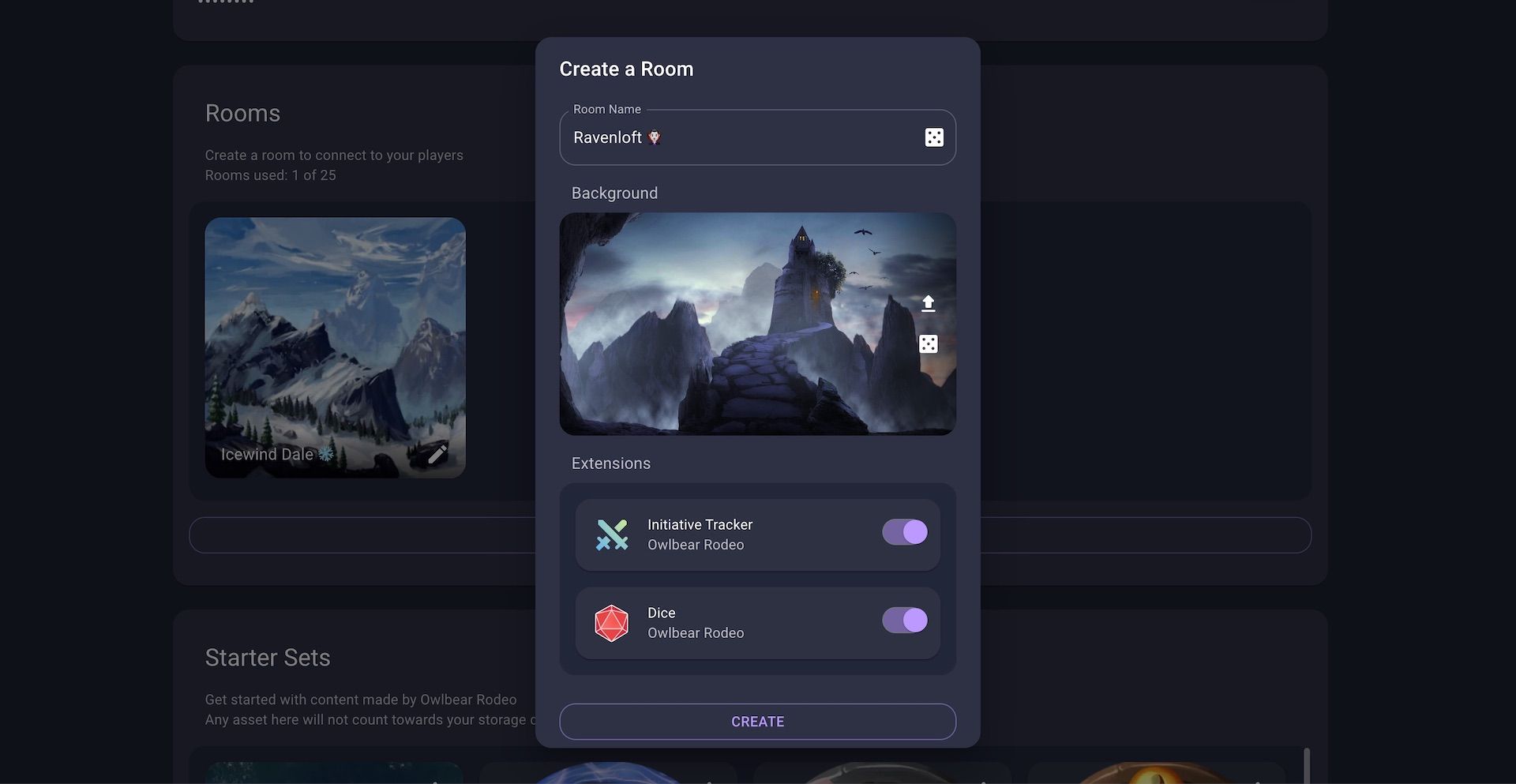
More Intuitive Plans
When we launched Owlbear Rodeo 2.0 we wanted to make it a seamless transition from 1.0. This is where the concept of simple and custom rooms came from. A simple room was meant to be a drop in replacement for the temporary games from Owlbear Rodeo 1.0 and custom rooms were a new feature only available in paid plans that allowed you to have a permanent space with a custom name.
Since launch we've found that having two separate types of rooms leads to a lot of confusion (especially for new users). To remedy this we're combining simple and custom rooms into a single concept.
These new rooms will be permanent no matter the tier you're on.
The Nestling tier can have up to 2 rooms while the Fledgling and Bestling tiers can have 10 and 25 respectively.
We still want to offer some extra bonuses for our paying users so we're introducing a new way to personalise your rooms.
Like before the Fledgling and Bestling tiers can create custom room names but we also have a new feature called room backgrounds that can also be customized.
Backgrounds act as wallpapers to your room so that whenever you don't have a scene open you'll see your background instead of a blank page.
Backgrounds are also shown as the landing page for new players wishing to join your room and in a customized card when sharing the link to your players.
Like room names the free tier can select from a random set of in-built backgrounds while the paid tiers can upload any custom image for a background.
Streamlined Scene Creation
In this patch we've overhauled the scene creation workflow.
When creating a new empty scene you can now change your grid options before the scene has been created.
As well as grid controls you can also choose whether to fill the scene with fog by default.
The options you choose here are saved in your local settings so if you always prefer a certain configuration each new scene you create will have this by default.
As well as this we also have a new snapping option in the scene grid controls which will control grid snapping for this scene independent of your players preferences.
To make it easier to import scenes with a single map we also now have a new scene map importer flow.
When you create a new scene from a map we'll now show you an editor that allows you to adjust the map before it is uploaded.
Here is a video demonstrating the new importer with a map from Mike Schley.
More Consistent Drawing Tools
In this patch we're bringing more consistency between the fog tools and drawing tools.
Specifically we're bringing the polygon tool and the join/trim options from the fog tool into the drawing tool.
As well as this there are a couple of broader changes that are designed to make it easier to draw maps on the fly with Owlbear Rodeo.
Since the launch of 2.0 the drawing layer has been above maps and props. This was chosen so that you can draw things like spell effects and have them sit on top of any existing prop you might have. However if you were using the tool to draw your maps then your drawings would sit on top of your spell effects.
To counteract this we've moved the default drawing layer to be above maps but below props.
This means that for a high frequency activity like drawing map boundaries the layer will be correct.
To make sure we still support the ability to draw spell effects we now allow you to control the layer of drawings just like you can with images. This means drawings can now be moved to the same layer as any other image. We're also bringing this change to other items like text so your custom text can now sit below other items.
In some cases a GM might have their players draw the map for them as they set up the encounter. To make this workflow easier we're also allowing players to now control the locked state of items. This should hopefully reduce the amount that the GM needs to juggle.
Other Changes
- Rulers will now have no grid snapping when in the euclidean measurement mode.
- All new images will be created with a larger 24pt text size.
- Open scenes can now be closed to return to the room background.
- More toolbars now have a collapsed mode that adds better responsive design.
- Attachments will now always attach to the center of characters when dropped from the dock.
- Fix the close shortcut in the text editor from creating an unwanted new line.
- Players can now add and remove characters from the initiative extension.
What's Next
As it comes to the holiday season we'd just like to say thanks to you all for the ongoing support. It means the world to us being able to work on Owlbear Rodeo and we can't wait to share with you all the things we have planned for the coming year.
Through December we'll mainly be working on creating documentation for both the main site and the upcoming third-party extension support.
Happy holidays and happy gaming!
