Owlbear Rodeo 2.0 Beta Roadmap
The beta for Owlbear Rodeo 2.0 is fast approaching so in this post we want to share the updated timeline and explore the available features for the beta.

The beta for Owlbear Rodeo 2.0 is fast approaching so in this post we want to share the updated timeline and explore the available features for the beta.
We've been working tirelessly since our private alpha for 2.0 launched last month. With the help of our testers we've made a lot of tweaks to image workflows, fog tools and grid alignment.
Since our announcement of the 2.0 roadmap we've gotten a lot of feedback about the changing business model and the incompatibility of your Owlbear Rodeo 1.0 data in 2.0.
With this feedback in mind we've refocused the last few weeks of development to create a conversion tool that will be able to convert your data from 1.0 to the new 2.0 format.
In response to feedback we have also doubled the storage amount for the free tier of 2.0 to give you more storage to play with.
Our original goal for the beta was to release the developer SDK that allows for the creation of plug-ins but due to this work on the conversion tool the SDK has now been pushed back and will be delivered at a later date.
Owlbear Rodeo 2.0 Plans & Features
We've seen some confusion around the new cloud storage model of 2.0 so we want to spend a little bit of time breaking down each plan and the features you can expect.
Here is a table with all the usage and limits and an explainer of those features after the table.

- Cloud storage is used when uploading custom assets or scenes. Shared asset packs do not count towards your cloud storage limits
- A basic room is a temporary space for you to invite your players and use Owlbear Rodeo for the next 8 hours
- A custom room is a permanent space with a custom URL that will always be open when you need it
- A scene holds all your images, drawings, text and more for an encounter. A scene will always persist regardless of the room type it is opened in
- Import is available at the start of the beta for bringing your Owlbear Rodeo 1.0 data over to 2.0. The export feature for 2.0 will be released at a later time.
1.0 to 2.0 Conversion Tool
With the launch of the 2.0 public beta we will also be launching a conversion tool for converting your exports from 1.0 into the new 2.0 format.
A lot of features in 2.0 are a complete departure from how they worked in 1.0. With this in mind not all features will be compatible for the 2.0 conversion.
Here is a table breaking down each feature and the compatibility of that feature with the conversion tool.
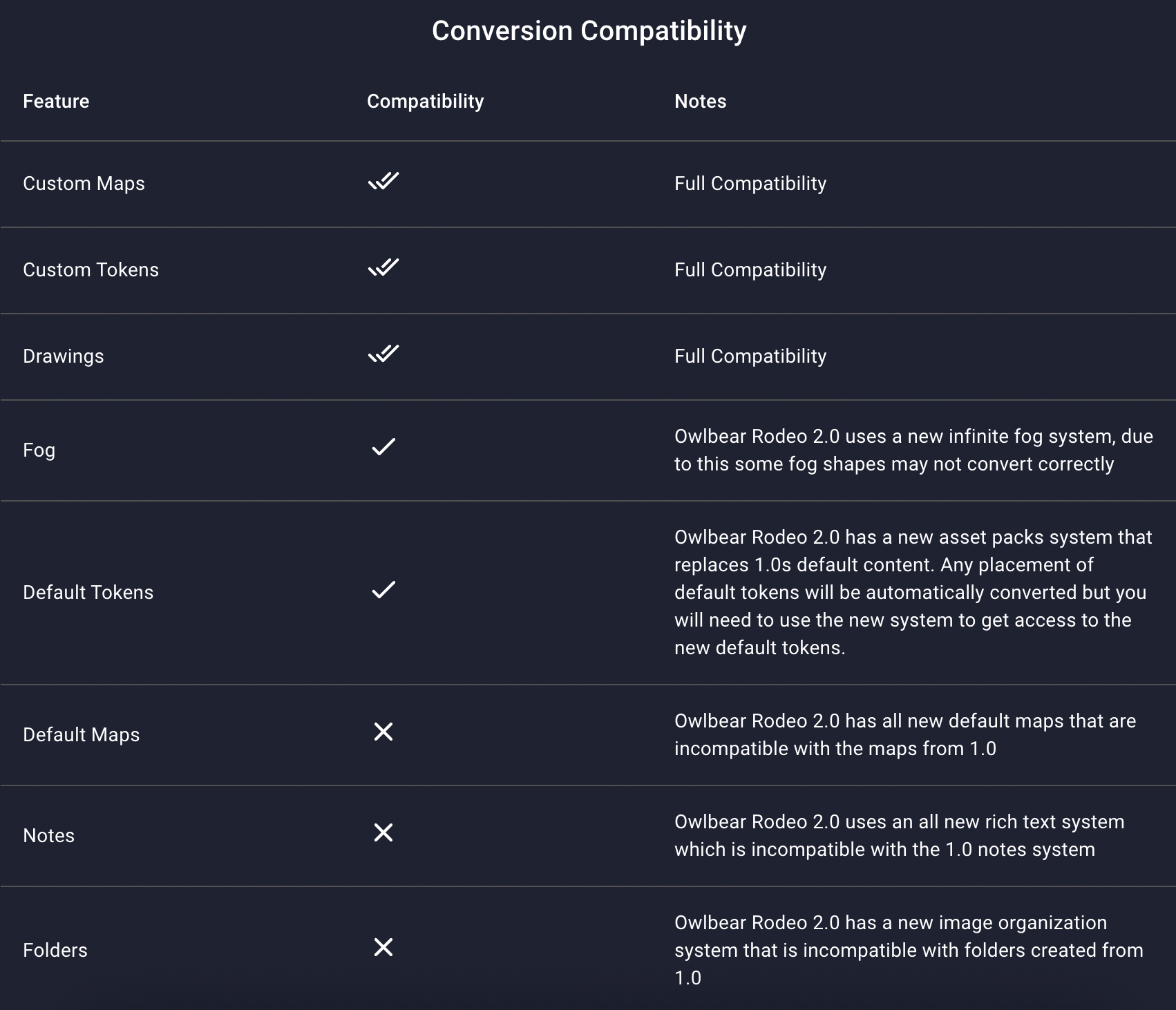
The conversion tool will be available as a separate site once the 2.0 beta goes live.
In order to use the tool you will need to export your data from the latest version of Owlbear Rodeo 1.0.
This export will then be converted to the new import format for Owlbear Rodeo 2.0.
We will have a detailed guide for this process when the 2.0 beta launches.
Updated Timelines
The original launch date for the 2.0 beta was the 9th of July 2022 to move the date away from a Saturday and to give us some more time for polish we have pushed the launch date of the beta to the 14th of July.
For those in the 2.0 alpha we have moved the close date of the alpha to the 13th of July to match this shift.
At this time we're sticking with the original full launch date of 2.0 of the 9th of August but we will update you with a firmer time as we approach this date.
When 2.0 launches in August it will replace the existing 1.0 so make sure to create your 1.0 backup for the conversion tool before this date.
We've been working extremely hard to get 2.0 ready for prime time so we can't wait until everyone gets to try it.
