Owlbear Rodeo 2.0 Dev Log 3
Looking at the new fog and drawing tools, new default maps and more.

Coming in at the last minute with our monthly Owlbear Rodeo 2.0 update, we have some exciting progress to share with you all today.
New Default Maps
Over the Christmas break we spent a bit of time away from the programming side of things and decided to work on some new default map designs. It wasn't something we really planned for but it was fun to dive back into some more artistic work.
Below is a small crop of the 12 maps we worked on. Our goal with these designs was to step away from the abstract designs of 1.0 and into a more direct representation of a location.
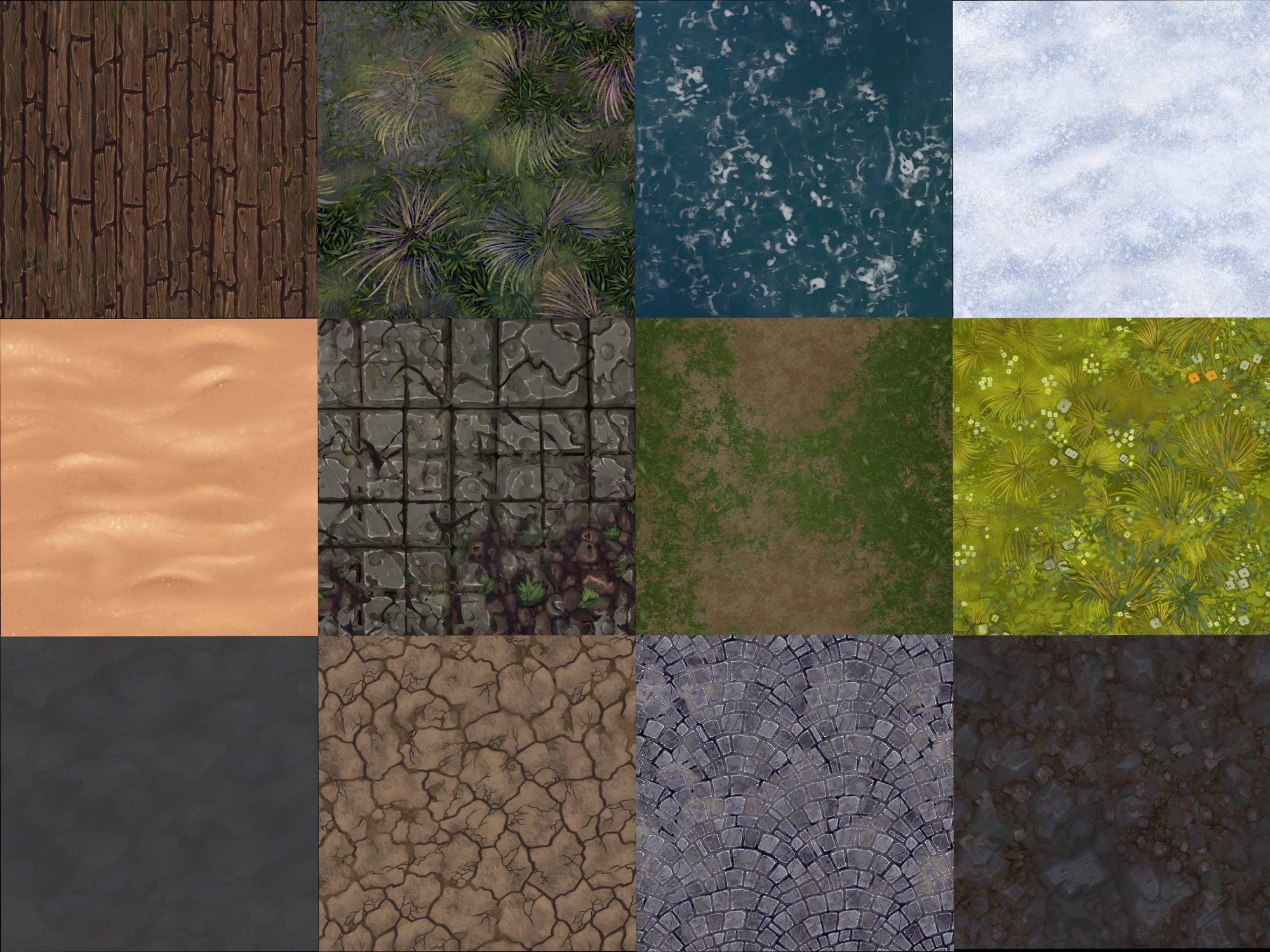
Reworked Tools
The rest of our time this month has been spent on reworking the tools from Owlbear Rodeo 1.0 into the new 2.0 framework. At the moment we have working versions of the ruler, pointer, drawing and fog tool so let's go over what's new.
Ruler
The ruler tool gets a big redesign both visually and functionally. First the ruler is now a lot more ruler-like with flat sides, division indicators and a large center text which shows the current measurement.
Second, the ruler is now a part of our real-time syncing engine so all ruler interaction will be shown to all players as it happens.
Lastly the ruler is now built on the same system as all other items in a scene, this means that once a ruler is drawn it stays on the page until it gets removed and it can be moved after it has been created.
This makes it a lot better for planning out movements because you can now draw your ruler then move your character then simply delete the ruler when you no longer need it.
Below is a GIF of this in action, on the left is the GM view and on the right is the player view.
Pointer
The pointer tool gets some nice usability enhancements and big performance upgrades.
The pointer tool has been moved to the new sync-engine and has a new optimized rendering path which increases rendering speed by a lot.
It has also been integrated with the new awareness system that shows who is using the pointer as a tag above the pointer. This change also means that when the pointer is off screen an arrow will guide you to where the pointer is. This should help greatly with the issue of losing a pointer if you happen to be looking at different parts of a scene.
Below is a GIF of the new pointer tool, again on the left is the GM view and the right is the player view. Notice the name tag pointing to the direction of the pointer when the GM pointer is off screen.
Drawing
The new drawing tool aims to be a lot more flexible while adding one of the oldest requested features from 1.0.
The drawing tool is now a part of the new sync-engine meaning all drawing is shown in real-time across all connected players. Like the ruler, drawings are now a part of the larger item interaction system meaning all the features like moving, hiding, locking, copy-paste, etc. are available.
We have a new colour picker for drawings that allows fine grained control of the fill and outline color as well as more control of the opacity.
We also have a new hexagon shape which works great with hex grids.
Below is a GIF going through the various shapes.
Next is a GIF of the new colour picker and drawing interaction.
Fog
The fog tool is perhaps one of the biggest changes. The fog system has been completely redesigned from the ground up with new methodologies and algorithms to make it extremely flexible.
Owlbear Rodeo 2.0 supports an infinite grid, this change allows us to support multiple maps in one scene. We go into a little more detail in the first dev log so check that out if you haven't. To better support this the new fog system is built upon an infinite fog plane.
This change means that players will no longer be able to see the edges of the base fog layer.
The second big change is the Owlbear Rodeo 2.0 fog is now pixel accurate which means it supports any arbitrary shape. This means rounded shapes like circles but also potentially images can be used as fog cut-outs.
A lot of work has gone into making the implementation for this as fast as possible and we're super happy with the results.
Another benefit to this new design is that all items that can be used in the regular Owlbear Rodeo workflow can now be used as fog shapes. This means that we can use the same drawing tools across both the drawing tool and fog tool.
Below is a GIF of this in practice, again on the left is the GM view and the right is the player view. First a circle is drawn then the shape is locked allowing us to draw a hexagon on top. The hexagon is then toggled which adds back the fog. A rectangle is then drawn and duplicated using the standard copy-paste and move operations.
What's Next?
We've got a lot of work ahead of us but in the next month we plan on bringing the remaining tools from 1.0 to the new systems and further refining the current tools.
