Realtime Dynamic Fog - 2.3 Launch Week - Day 3
In day 3 of Owlbear Rodeo 2.3 launch week we explore the new dynamic fog options.

Owlbear Rodeo 2.3 is coming October 9th and to celebrate the release we’ll be posting a new blog post everyday until release. Each post will cover a brand new feature made possible by our new rendering engine we’re calling Warp Core. Warp Core is built from the ground up to provide outstanding speed, cross-platform compatibility and beautiful visuals for a modern VTT experience.
Our last two posts focused on performance improvements but for this launch week post we have an exciting new feature for fog and a new extension to showcase it.
Since the start of Owlbear Rodeo we’ve had support for static fog of war. With this you could create hidden areas by using various shape and pen fog tools. Then when it came to game time the GM could reveal those areas by selecting the shapes and cutting them away. To us this is the simplest way to use fog and it has the closest analog to a sitting around a table and hiding parts of a dungeon from your players with pieces of paper. For those reasons we chose it to be the native fog option for Owlbear Rodeo but there’s always been a second way to handle fog in a VTT called dynamic fog. With dynamic fog instead of drawing shapes to cover each room you create walls, doors and lights. Then as the characters move through the Scene the map is automatically revealed by what the character tokens can see around them.
This is a pretty popular request for a VTT and since the launch of Owlbear Rodeo 2.0 we’ve had third party extensions that accomplish this. However these extensions were limited by the underlying fog engine so in Warp Core we wanted to supercharge these extensions to make them faster, prettier and easier.
A GM view of a token with soft shadowed dynamic fog. (Map by Czepeku)
With Warp Core developers now have access to some dynamic fog primitives they can use to change how fog works within Owlbear Rodeo. Since the extension developer doesn’t have to do the logic for the dynamic fog rendering we can do a few cool things. First we can make dynamic fog blazing fast. All the dynamic fog in Warp Core is processed in parallel on the GPU which means it should support larger scenes. It can also be updated in real-time as the tokens move through the world. Secondly we can make it a lot prettier. With soft shadows and feathered edges the fog can blend beautifully into the world. Lastly we can add support for real-time collision so tokens get stopped by walls and players can’t accidentally move to a room they haven’t unlocked yet.
A player view of fog collision. (Map by Czepeku)
We’ve worked with the developers of the Smoke & Spectre! extension to add support for the new dynamic fog engine in their extension.
To showcase the new options we’ve also put together a first-party dynamic fog extension. The extension simply named Dynamic Fog is built for those who just want a quick way to run dynamic fog and don’t need any advanced features.
With the Dynamic Fog extension a light can be added to any token by selecting it and clicking Add Light. You can then adjust settings like the range, angle and how soft/hard the edge of the light is.
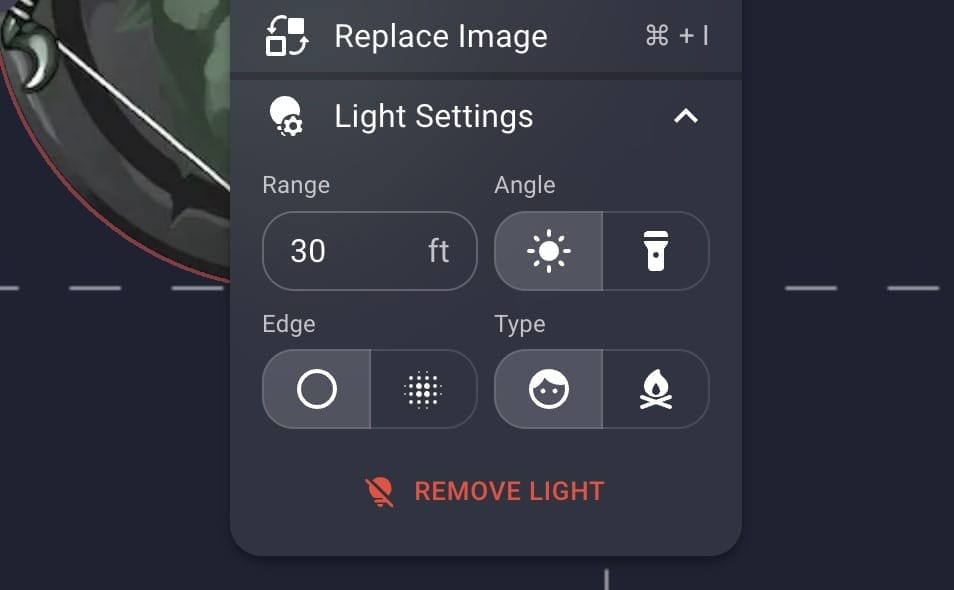
The Dynamic Fog extension will automatically create walls from any fog shapes made with the built in Owlbear Rodeo fog tools. So If you’ve used the static fog tools in Owlbear Rodeo then you know how to use this extension. Using the native fog tools also allows this extension to support curves and circles which can make it a lot easier to add fog to those maps with a lot curved surfaces.
Using the native fog tools to add a circle wall
To create doors between adjacent rooms you can use the new Door tool. Once selected you can drag on any edge of a room to create a door. You can then click that door to open and close it.
Using the door tool to create a door in a circle
And that’s it. By using the same tools as native Owlbear Rodeo and limiting the options we hope this extension will be an easy first step for those wanting dynamic fog. For those who need more advanced options we believe third-party extensions will still be a great option.
Below is an example of a full map made with the extension and a few characters with lights attached. We’ve also made use of the secondary light mode so the lighting for the NPCs is only visible once a character sees them.
A demo of a GM and player interacting with dynamic fog. Left: GM view. Right: player view. (Map by Czepeku)
As with all our extensions the Dynamic Fog extension is available for free to all our users. It is also available as open source so third-party developers can also use it as inspiration or a base to add their own functionality.
With this we’ve officially reached the halfway point of Warp Core launch week and we still have quite a lot more to show so stay tuned!
